Assignment
You’ll be setting up accounts that you’ll use for taking certification exams for the rest of your career using Adobe software, so be careful! 🙂
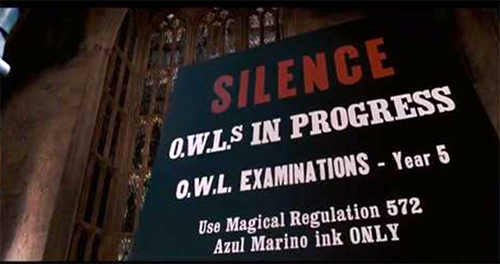
- Review the guidelines for the Graphic Design & Illustration using Adobe Illustrator Certification exam.
- Set up an account with Certiport: http://www.certiport.com (This account is used for the actual certification exam.)Write down your username and password on your Account sheet and/or elsewhere. YOU will need to remember this for later.
- Be sure to enter your name as you would want it to be printed on your certificate. (Capitalize the first initials of your first and last name.)
- If you make an error and need to change how your name appears, you will need to contact Certiport for Student Support
- Certiport number for STUDENT SUPPORT: 1-800-497-8923
- Using the same username/password as you did for Certiport, go to gmetrix.net, http://gmetrix.net/Login.aspx?ReturnUrl=%2f and set up an account with them as well. I will need to enter an access code the first time you set up this account.
- In Gmetrix.net, take an Illustrator practice exam. (See instructor to get started. IF you score 800+, you are READY for the official certification exam.)
NOTE: Don’t worry if you don’t pass! These are challenging and you can retake them. Do the best you can. 🙂
Submit Your Work
Take a screenshot of your score on the practice test. If you got over 800, we will schedule you for the Illustrator certification test. If you go below 800, we can try again later…

